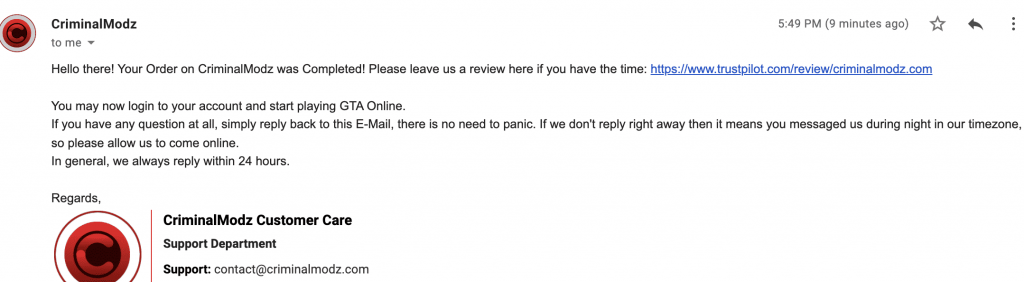- Status: Modded Accounts Down
- - All Account Boosts Operational (April 26, 2024)
Last Updated on 16 Jan 2022
If you there is something that you do not understand from the guide below please contact our support.
Step: 1 Go to your E-Mail.
You should have received there 3 E-Mails from us: CriminalModz Receipt, Personal Manager, Backup Codes Request
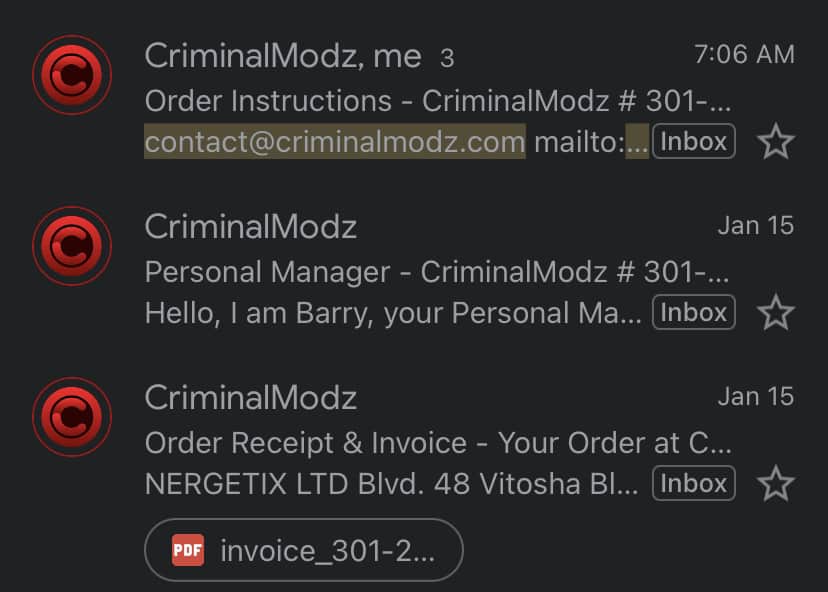
Step: 2 Reply back to the ”Backup Codes” mail with your 2SV Backup Codes. Instructions included in the mail.
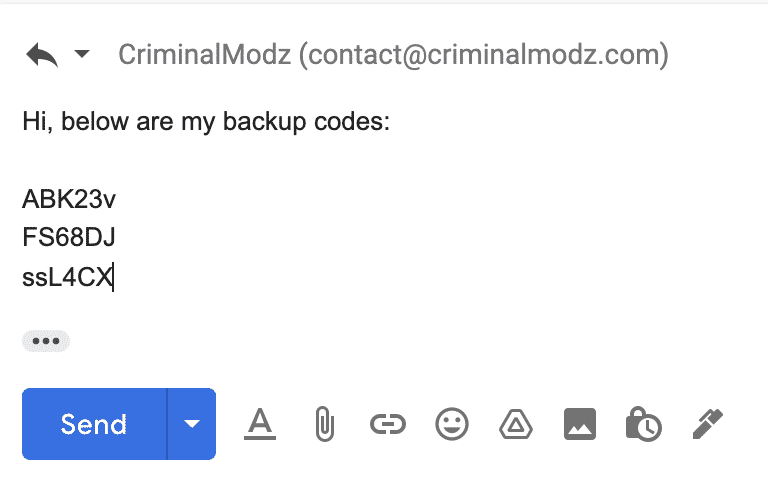
Step: 3 After providing the backup codes, then you are all set. There is no need to email us further, you should just wait until we deliver your order. Feel free to play meanwhile.
Step: 4 What if the status changes to ”Order Issue – Check E-Mail”? Please head back to your email again, and there you should have received a detailed email that explains the error and instructions on how to fix it.
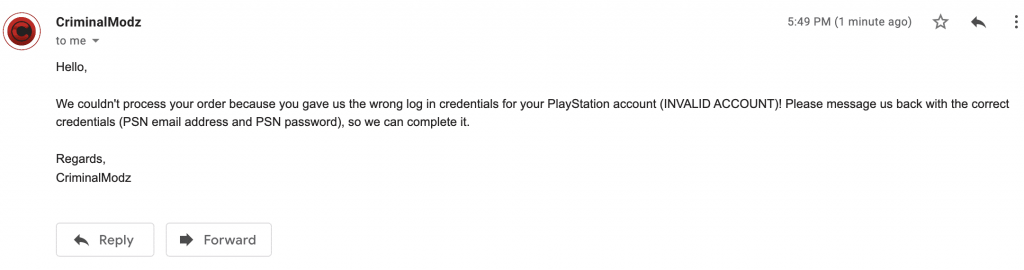
Step: 5 Order is completed. You can play the game however you like with no restrictions.
If you do not see the purchased service after the order is completed for whatever reason do not PANIC! Reply back to the mail and we will respond as soon as possible.